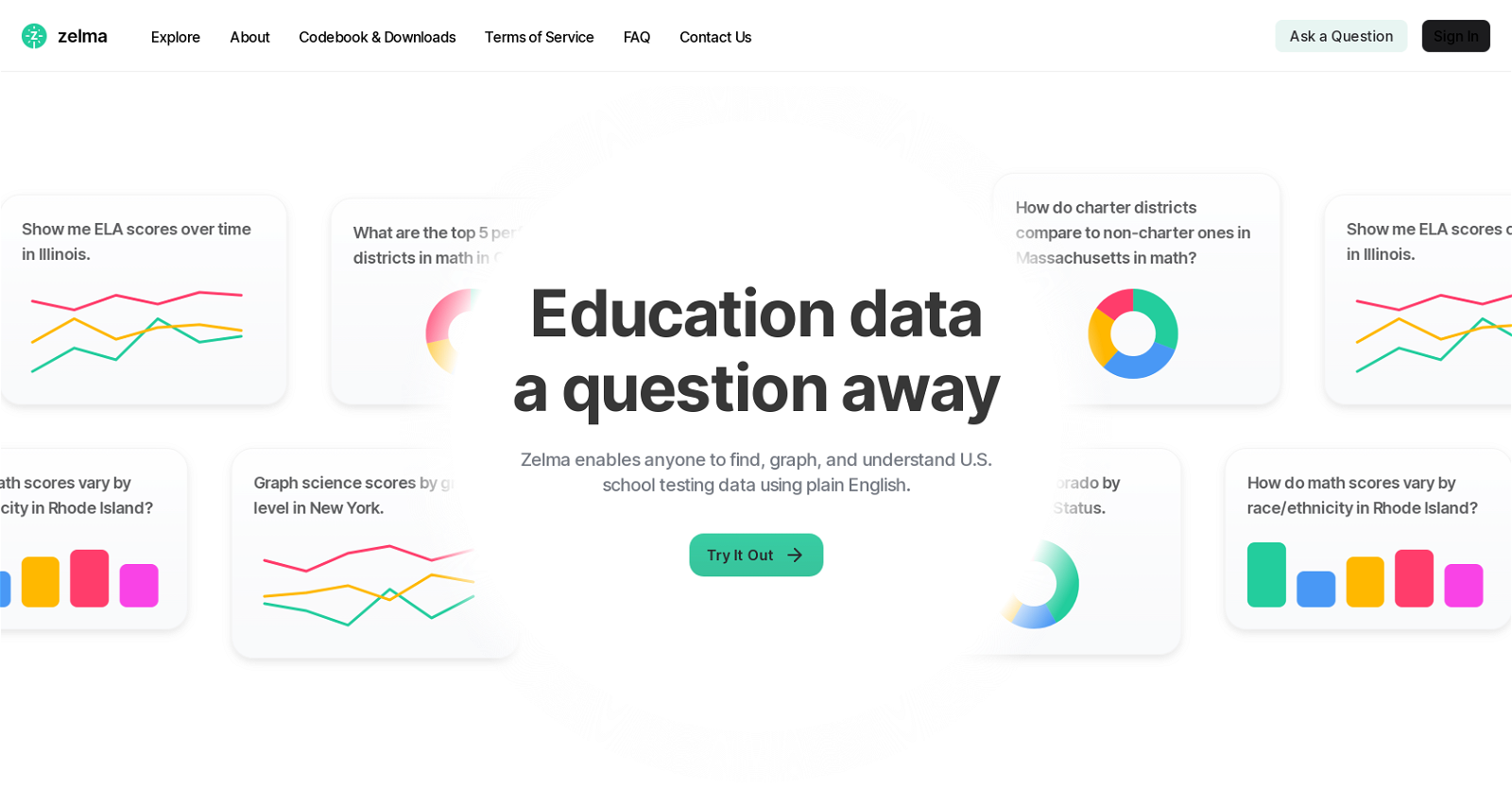What is Zelma?
Zelma is an AI-powered research assistant that specializes in U.S school testing data. It is designed to process, analyze, and represent a comprehensive dataset across various parameters in a user-friendly, accessible way, using plain language queries to extract data-driven insights. Zelma finds broad applications for educators, policymakers, or researchers, allowing them to explore and understand comprehensive educational data sets.
How does Zelma process plain English questions into data-driven insights?
Zelma uses its AI-powered engine to interpret the plain English questions input by the user. It analyzes these text queries, understands the context and the requested data parameters, and retrieves the relevant data from its comprehensive dataset of U.S school testing data. This data is then processed and converted into data-driven insights that are meaningful and valuable to the user.
What kind of educational data inquiries does Zelma cover?
Zelma covers a broad range of educational data inquiries. Users can ask Zelma to compare scores between different states and school districts, analyze scores over time, and discern patterns based on different demographic identifiers such as race and ethnicity.
Can Zelma compare scores between different states and school districts?
Yes, Zelma can compare scores between different states and school districts. By inputting a plain English question specifying the states and/or school districts to compare, the user can receive data-driven insights that compare the relevant scores.
Does Zelma analyze testing scores trends over time?
Yes, as part of its educational data inquiries capabilities, Zelma can analyze testing score trends over time. This could involve comparing performance in a certain subject over a desirable duration or tracking the progress of specific school districts or states.
Can Zelma discern patterns based on demographic identifiers like race/ethnicity?
Yes, Zelma can discern patterns based on various demographic identifiers, including race or ethnicity. It can analyze the dataset for correlations between these demographic factors and the test scores, presenting its insights in an understandable form to the user.
How does Zelma visualize data?
Zelma visualizes data by generating and displaying graphs or tables based on the requested data inquiry. This approach not only represents the comprehensive educational data in an organized manner but also makes complex statistical data more comprehensible.
How user-friendly is Zelma's interface?
Zelma's interface is designed to be very user-friendly. Users can ask their questions through simple text input, and Zelma, in return, provides the answer in various forms such as descriptions, tables, or graphs.
Do I need expertise in data analysis to use Zelma?
No, you do not need expertise in data analysis to use Zelma. Zelma has been designed to eliminate the need for advanced technical skills in data analysis by interpreting plain English questions and providing data-driven insights in easily understandable formats.
What data-sharing capabilities does Zelma have?
Zelma has prominent data sharing capabilities. It allows users to share their insights and findings via various means such as tweet links, and also gives users the capability to embed the results, graphs, and tables into blogs or any other web platforms.
Can I share my insights from Zelma on social media or embed the results on web platforms?
Yes, Zelma allows its users to share their insights on social media through tweet links, or embed the results, graphs, and tables on web platforms such as blogs and websites.
What is the purpose of Zelma's data sharing feature?
The purpose of Zelma's data sharing feature is to promote and enhance data dissemination to a larger audience. This opens up opportunities for wider discussion and data-driven dialogues amongst educators, policymakers, researchers, or even the general public. It facilitates an easier understanding of the educational data at hand and its implications.
How can Zelma aid in data-driven decision making?
Zelma aids in data-driven decision-making by turning plain English questions into comprehensive, understandable insights. This straightforward approach makes it easy for policymakers, educators and researchers to explore and understand extensive educational datasets, realise trends and correlations, and thereby make decisions based on these precise, data-driven insights.
What types of questions can I ask Zelma?
Zelma is designed to field a wide variety of questions related to U.S school testing data. Users can inquire about scores comparisons between states or districts, analysis of scores over time, patterns relating to demographic identifiers like race or ethnicity, and more. Such inquiries are processed by Zelma which then provides the relevant data-driven insights.
Can Zelma help me understand U.S school testing data?
Yes, Zelma is specifically designed and built to help any user understand U.S school testing data. Using plain English queries, users can explore, understand, and visualize a comprehensive dataset of school testing data across various parameters.
How does Zelma support educational policy research?
Zelma supports educational policy research by providing access to comprehensive educational data that can inform policy decisions. Its ability to turn plain English questions into data-driven insights useful for identifying trends, comparing performances between states or districts, or discerning demographic patterns makes it a powerful research tool for educational policy.
Can Zelma convert a question into data?
Yes, Zelma can convert a user's question into a data-driven answer. It does this by understanding and processing the plain English question, searching and analyzing the relevant data, and then presenting the answer to the user in the form of descriptions, tables, or graphs.
Is Zelma a good tool for educational data analysis?
Indeed, Zelma is a beneficial tool for educational data analysis. It allows for exploration, filtering, and understanding of a comprehensive dataset across various parameters using plain language queries and then turns those queries into data-driven insights.
Does Zelma have any trend analysis capabilities?
Yes, Zelma has trend analysis capabilities. It can analyse scores over a specified period of time, providing insight into how test performance is evolving in areas such as specific subject matter, school districts or states.
How can Zelma support data communication in the educational field?
Zelma can support data communication in the educational field via its efficient data sharing capabilities. These allow users to share their insights with a wider audience. By embedding graphs, tables, or text insights into digital platforms or sharing them via social media, Zelma facilitates an easier understanding and widespread dissemination of data in the education field.